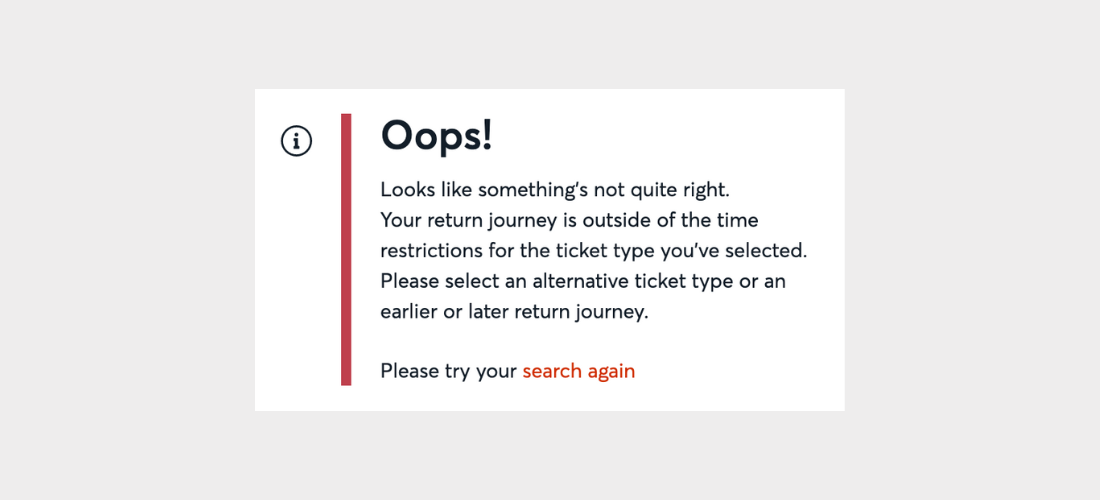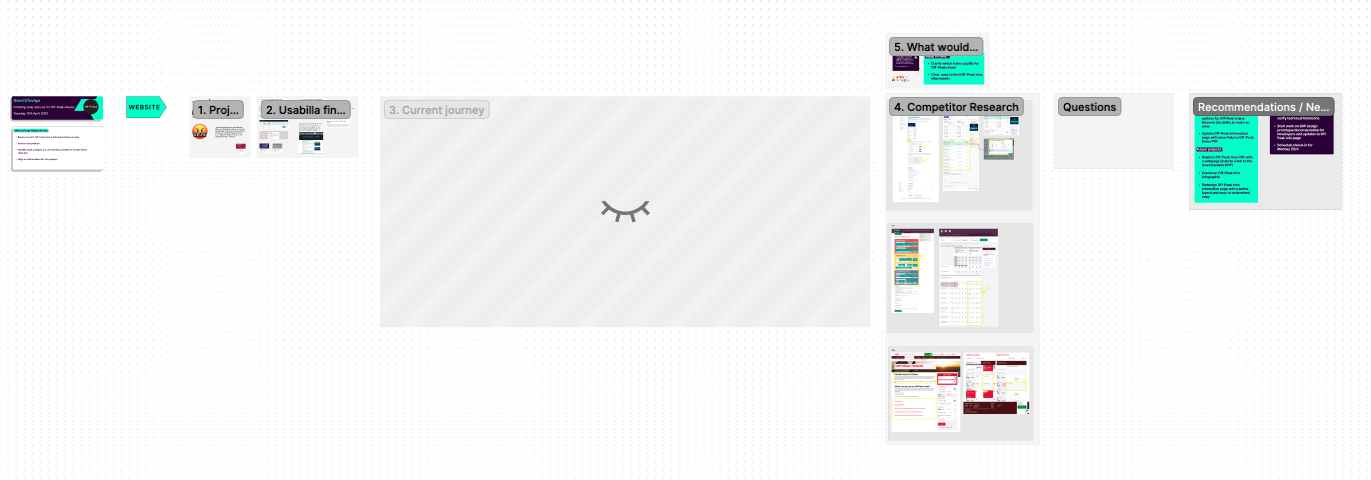Return ticket
I worked with a UK national train company to
create clear return ticket options for their customers and prevent a major error within their ticket purchase journey.

🔒 Under a non-disclosure agreement
Some of the details in this case study may be vague to protect the client's intellectual property.